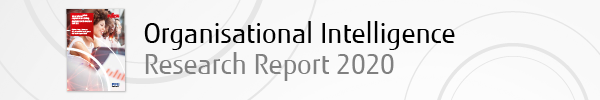Moving to digital records provides opportunities to optimise workflows for multiple assets - not only paper assets, but also audio, photographic, video and any electronic file
Digitisation translates to measureable savings, increased productivity and demonstrable compliance.
Document Manager 5.7 (DM5) from Document Logistix provides automated document capture, secure storage, full indexing and workflow management. It can be hosted on-premises or in public and private clouds and its modular architecture mean you only buy what you need, making it suitable for businesses and budgets of all sizes. No changes to existing business processes are required, as DM5 integrates with all leading ERP/financials platforms. Where departments are using different software and platforms, DM5 can function as a central document-sharing hub.
DM5 has a sharp focus on GDPR compliance by enforcing strict access controls, based on your data requirements. Security features include end-to-end encryption, document retention periods and facilities for redacting specific areas of documents. Its intuitive administrative console provides easy access for user, group and domain creation, Active Directory integration and enablement of multi-factor authentication. For storage locations, DM5 supports Azure, Mimecast, FTP and traditional file systems and shares, while multiple SQL databases can be used to store specific document types.
Drawers are a fundamental DM5 concept, used to import and store documents based on criteria such as business function or document type. Access permissions are applied at the drawer level, inherited down to sub-folders and changed dynamically by modifying drawer or folder site field properties.
Users will love DM5's HTML5-based web console, as they can customise its dynamic dashboards to their own preferences. The left pane presents search results and uses colour coding, based on the number of documents in the search criteria.
Extensive search facilities can use specific words or phrases, full text, metadata or other criteria such as time periods, and multiple documents can be compared in a preview pane. Quick view thumbnails are provided and users can open documents from here, add annotations and apply redactions. New searches are easily created where you select drawers and use drop-down menus to specify your criteria. You can decide what information is displayed, share the results with other users and place shortcuts on your dashboard for fast access.
All accesses are date and time stamped for auditing, so admins can see who accessed a document, what they did with it and what was changed, added or removed. Document export controls are equally strict as permissions lock down facilities for printing, emailing, deleting, downloading and creating PDFs. An Office add-in provides an option for opening documents directly from DM5 or saving to it, while the Outlook add-in lets users save emails and attachments to their DM5 drawers. Non-Office documents aren't a problem either, as the DM5 printer driver integrates with any application with a Print option.
Workflows determine how documents are processed throughput the organisation and are created using DM5's graphical workflow designer and simple drag-and-drop operations. Another module defines rule-based retention policies and allows you to decide when documents are purged or moved to another location, whether approval is required and if they should be retained for compliance.
More info: www.document-logistix.com
|
VERDICT Businesses will find Document Logistix a valuable ally in their bid for optimum efficiency. Document Manager is a sophisticated, secure and highly flexible solution that can increase productivity, ensure GDPR compliance and manage risk effectively. |