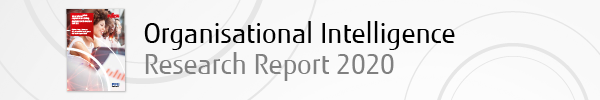Grace Schneider of Storetec shares a detailed breakdown of exactly what happens when mailroom processing goes digital
An inbound digital mailroom sees all inbound mail digitised upon arrival at your or your supplier's premises. Digital mailroom eliminates the need for your company to handle incoming physical mail to focus time and resources on essential activities. This is especially important during the current Covid-19 situation: mail can be accessed from any location, 24/7, allowing full remote working and saving employees from visiting the office daily to receive mail.
It is crucial for the supplier and the client to fully understand all aspects of the ongoing digital mailroom project, from setting up a redirect or PO box to hosting your scanned mail on a secure document management system or returning it to you electronically.
Every clients' needs are unique, and you must ensure that your potential supplier is aware of the many diverse document types you receive for your digital mailroom to meet your needs and goals.
PRE-SORT OF THE INCOMING MAIL You can decide whether you redirect mail short or long term, set up a dedicated PO box or receive email attachments to a central inbox for capture. For physical mail, a pre-open sort will take place:
- Spam
- Cheques
- Departmental/Named
- White mail e.g. unstructured letters or completed forms, usually in a pre-printed return envelope.
PREPARATION AND SCANNING Following the pre-sort of all physical mail items, the documents are prepared for scanning by removing staples and paper-clips and checking for Post-It Notes that will need moving to a separate blank page to be scanned.
Each mail item is usually scanned as a separate document, and your supplier can, if required, have the envelope that the document arrived in scanned as well. At this stage, any cherished or original documents can be scanned and separated for return to you. Client cheques will also be scanned and separated for return, or your supplier can bank the money on your behalf.

Departmental documents can be forwarded electronically to your relevant department. In the case of some documents such as invoices, your supplier may offer to capture and extract the data to feed your accounts/back-office software systems.
CLASSIFICATION Your supplier may be able to provide automatic document classification. This is where software will look at the mail structure and decide what it is to be classified as, and how. Some examples are:
- Invoices
- Contracts
- Forms
- Letters
"Not every document can be classified by its visual characteristics. OCR can be applied to look for keywords in the mail to push it through a specific workflow, e.g. change of address or complaints. Any exceptions can be pushed into a workflow for manual intervention. Artificial Intelligence can be used to make software learn from each exception, reducing the need for future manual intervention."
DATA EXTRACTION Some people may think that digital mailroom is just the scanning and sending of mail, but it can be much more than that. Your supplier may be able to capture key data from documents if required using OCR, ICR, or OMR.
- Optical Character Recognition (OCR) is the conversion of typed, handwritten or printed text into machine-encoded text.
- Intelligent Character Recognition (ICR) is a handwriting recognition system that allows fonts and different styles of writing to be learnt.
- Optical Mark Recognition (OMR) is the process of capturing human-marked data from document forms such as surveys.
Information such as client name, invoice number, PO number, etc. can be extracted from the mail and used to update your systems. This saves your team time which can be used more efficiently to work on more business-essential activities.
WORKFLOW AND AUTOMATION Scanned mail can be returned to your internal system or a document management system such as Storetec's FreeDocs. Your supplier may be able to offer automatic routing or workflows which can ensure the correct documents are delivered to the right member of your team.
THREE BENEFITS OF A DIGITAL MAILROOM Save time: Documents are opened and sorted by your supplier. Once digitised, data can be automatically extracted and added to databases or workflows.
Reduced operational costs: With quick, efficient access to incoming mail, your business can drastically reduce operational costs whilst allowing employees to focus their time on more critical tasks. Quick access to incoming mail: With flexible, remote access to your post, you can respond to customers quicker and accelerate essential business transactions.
If you would like further information or advice on digital mailroom and how this could benefit your business, please get in touch with the Storetec team today. We'd be more than happy to arrange a conference call on Microsoft Teams, Zoom or any other preferred platform to discuss a potential project.
More info: www.storetec.net