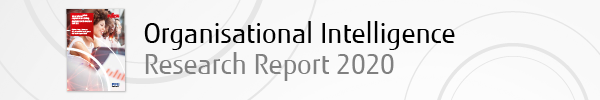When creating any business document as part of a PDF workflow there is often a trade-off to be made between the various stakeholders involved: the marketing team may focus on branding, logos, colour schemes etc., while the business users will be more concerned with the business logic and functional requirements (for example showing negative figures in red).
The IT team, meanwhile, has had to juggle these demands along with the system specifications for their applications. Traditionally this has often meant a 'de-coupled' development process with lots of emails or other threads and documentation - which in turn slows down deployment and introduces the potential for errors.
iText DITO aims to bring all these strands together into one 'sandbox', making PDF development and deployment a much smoother and more manageable process, with far less IT involvement required. The software includes Java and REST APIs, and the most recent release makes it easy to design and deploy in the kind of Kubernetes environments where high performance, high availability, and high scalability are key.
The company has been around since 2000 with a focus on 'leveraging the power of PDF', and this newest offering is designed to bring a much higher level of convenience and ease of use to PDF creators in businesses of all sizes. With 125 million users there is no doubting iText's expertise. It is rare to see current document generation solutions exploiting the microservices architecture approach; there's no question it makes a difference in terms of flexibility and simplicity for users.

iText DITO essentially comprises an SDK/API, a Manager, and an Editor element. The SDK/API gives developers the flexibility to integrate its functionality into existing processes and can be customised to meet any document workflow requirements. The Manager and Editor are combined in a browser-based interface, with the former allowing management of templates and template resources, SDK/API instances, workspaces, user access and security roles. For template design tasks, the interface switches to the Editor which offers a wide range of tools for advanced formatting and business logic. Using templates makes it easy to share specific styles and resources, so non-technical users needn’t start from a 'blank page' every time - nor do they need to understand the processes going on behind the design screen.
Using templates also means that if there is a change to Terms and Conditions, say, there is no need to wade through every relevant document to make the change - just modify the footer in a composition template, and it will be reflected in all documents which share that footer.
Once designed, a template document can be easily previewed as a PDF populated with representative sample data from a data collection. These are JSON-based data structures that can be associated with multiple templates. Conditional content management allows users to control which data might appear on any given document dependent on the values in those fields; an example might be localised boilerplate in an invoice footer that changes depending on whether it is sent to a UK or US customer.
iText DITO supports version control, so it is easy to see who last altered a template and why - different stakeholders might, for instance, modify a logo or a font, or alter the business logic behind a particular invoice layout.
VERDICT iText DITO is a hugely flexible and scalable tool: the days of a business unit attempting to design a PDF document and having to send it through numerous iterations with IT before deployment are gone - with iText DITO the entire process can be slickly and easily managed by even non-technical users.